first published 24 Nov 2023
2nd edition & reuploaded 14 Feb 2024
Note that this article is not in any way exhausting or all-encompassing - my main goal was to identify what's wrong with the other PlayStation 2 from the bargain deal, and along the way some findings I found were worth sharing, so I decided to create a larger, more descriptive version of the original. What you're about to read is written by a person without any academic or professional knowledge in electrical engineering. If you see something that is clearly wrong, want to contest a point I made or add your two cents – go ahead!

This is part two of the bargain PlayStation series. The project was put on the backburner, mostly, as I delved into another slew of projects that have been waiting for their time for... I don't know, five years perhaps? But having finished those to a workable degree, I can now do a writeup on them and, in the meantime, mess around with some other things instead.
As of the time of writing this, the console I fixed in part 1 of the Bargain PlayStation series has been incredibly solid (alright, mostly) and has become my main PS2. As mentioned, I got the Chinese SATA HDD adapter, and combined with a 640GB hard drive, it just works™ save for the optical drive which stopped loading games for the most part. Not that I need it anymore, honestly. And the smell of absolute ass that permeated the plastic seems is long gone! ;D
Below are some of my initial research done on the other other console, the second PS2 shown in the previous part. The beginning focuses on the console at hand, whereas for the most of its latter part, the article shows my thought processes done in order to zero in on the issue concerning the console. The reason for such an article is twofold, i.e.
I don't think so, so this article is the result of this curiosity and desire to get a clearer answer and help out some people. Perhaps some of this might aid in identifying the source of the problem in "fat" models of the PlayStation 2.


The other other console was dead. As a doornail. The front panel LEDs wouldn’t even light up (as they usually do). Okay… After closer examination, that one was undoubtedly more damaged than the SCPH-39003R. The model label was halfway torn off, stuff was rattling inside it, and it felt decidedly lighter than the other console. I took out the fan out of the one you see here and put it in the other console when I worked on it in hopes that it will be less noisy…
Buckle up, disaster report coming up. The front panel ribbon, controller ribbon, and the entire laser assembly was missing. No damage, just plain missing. Most of the little ribs, nubs were sheared off and a good percentage of total plastics present in the console were cracked/stressed – it looks like the console fell from some height or was hit. The vast majority of the screws are gone as well, and after taking off the metal shieldings I noted remnants of past solder – judging by its looks, there used to be a modchip, presumably a MODBO 760 or MODBO 4.0 (the solder points necessary by both look identical) – these were the most common (really the only, though don’t take my words for it as I wasn't and I'm not a modchip maniac) modchips installed around where I live. Other people (like me) simply used Swap Magic – that explains the shortage of front bezels on secondhand PS2s in the market ;)
Joe Pesci would like a word on this console.One could infer that this console lived a rough life and ultimately ended up as a parts donor. Understandable. Funnily enough, it has a service sticker, meaning it has been serviced for… something in the past. But I digress - the mobo’s model is GH-023 – used in the SCPH-5000X! My childhood one is a 50000 series as well, so I took just the front panel ribbon and plugged in the console. The red LED went bright, so I pushed the power button, anxiously awaiting any sign of operation.
Well, I wouldn’t be writing this post if it just sprang back to life, right? What I got was the following:
Cue all the creepy copypastas, on one, two, three...! As much as I wanted to dig deeper, but my time to diddle around with the console ran out and I had to do other stuff. I kept thinking about the console during said stuff (suffice to say I had time to look stuff up about it in the meantime), and figured that I might try and deduct what might be wrong based on such a bare power on, so - no hardware surgery, just text and theory. The way I want to do this is to research certain symptoms and compare them with the symptoms my console exhibits in a non-binding way. It’s a doozie, but follow along with me – maybe there’s some nugget of information you’ve been looking for or wondering about.
Base information:
Aim:
There is a problem, but we don’t know where it is yet. An Internet search does not yield any conclusive results that we can fully apply to this case. For a good starting point then (since the console boots, primarily), one should take a look at what can go wrong – and where.
The main PS2 architecture (chip-wise), abridged, looks like this:
(Rodrigo Copetti's PS2 Architecture analysis helped me greatly and is a stellar, admirable work. I highly recommend acquainting yourself with it whether you plan to repair, to mod, or just to know a bit more about the console. His analysis is much more in-depth, and I included some much simplified information from his work, i.e. go read his analysis instead of mine. Kudos!)
We also have the BIOS, of course. It makes things run and be able to boot games. Off the cuff remark: When I was a kid, I believed BIOS was taken from the Greek word "bios"; life, which was also proliferated in some PC magazines that I also read. I've got a MS-DOS 5.0 book that claims BIOS stands for the Greek word, places a period on this and refuses to elaborate.
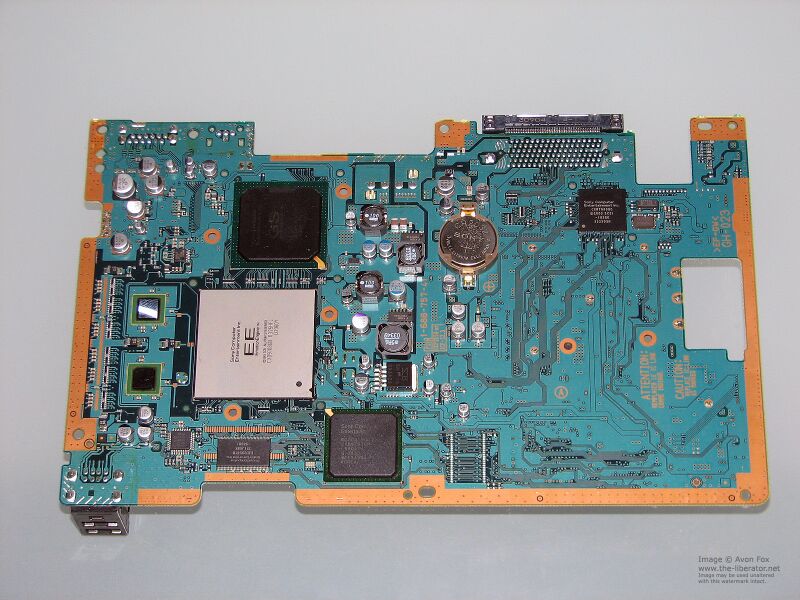
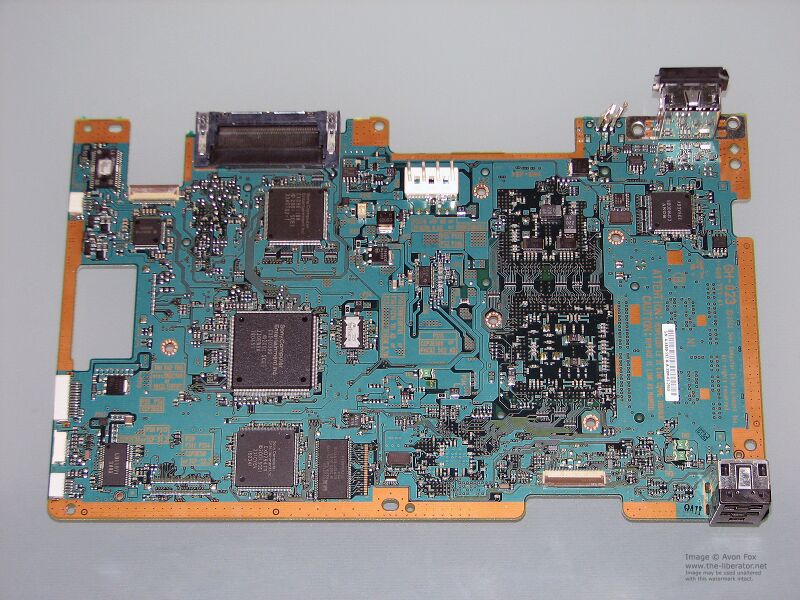
Images courtesy of Avon Fox @ www.the-liberator.net
(Hedge note: the following part is written after only powering it on for the first time - no YPbPr checking, no getting into the BIOS, not booting games, not plugging other ribbon cables, not cleaning ports, and not clearing the ex-modchip remnants. Again, so far I get a green tint and audio malformations and that's it)
I noticed that when discussing a console exhibiting certain issues, people tend to generalize too much - think mid-2000s PS3 YLODs and X360 RRODs. At its simplest interpretation, in the case of this PS2, we can say we have bad video and bad sound, can't we? The easiest mental shortcut is to focus on what is responsible for the graphics in the most general sense – so, the GPU. At first glance, the video does not look normal except for a green tint. After noticing more symptoms via repeating the boot procedure – restarting – we can notice the following:
Let’s juxtapose the theoretical knowledge of the PS2’s architecture with the symptoms, one by one.
To put it straight – it is highly unlikely, and at the initial stage we can almost certainly safely rule out any issues with the Emotion Engine. As the CPU is the crucial code execution unit in the PS2, coupled with the knowledge that in general any failure regarding CPUs is generally catastrophic, if anything was wrong with it we wouldn’t have any signs of life.
There are reports of "fat" PS2 GPUs going bad (mental shortcut: polygonal/rendering artifacts, but don’t jump into the conclusion yet!). They have embedded 4MB of VRAM which can go bad as well (again, mental shortcut: texture artifacts). When researching the issue and winnowing (well, filtering) problems people on the Internet had, I noticed that GPU issues have a distinctive look, parts of which are you could say “universal” across malfunctions reported on the Web.
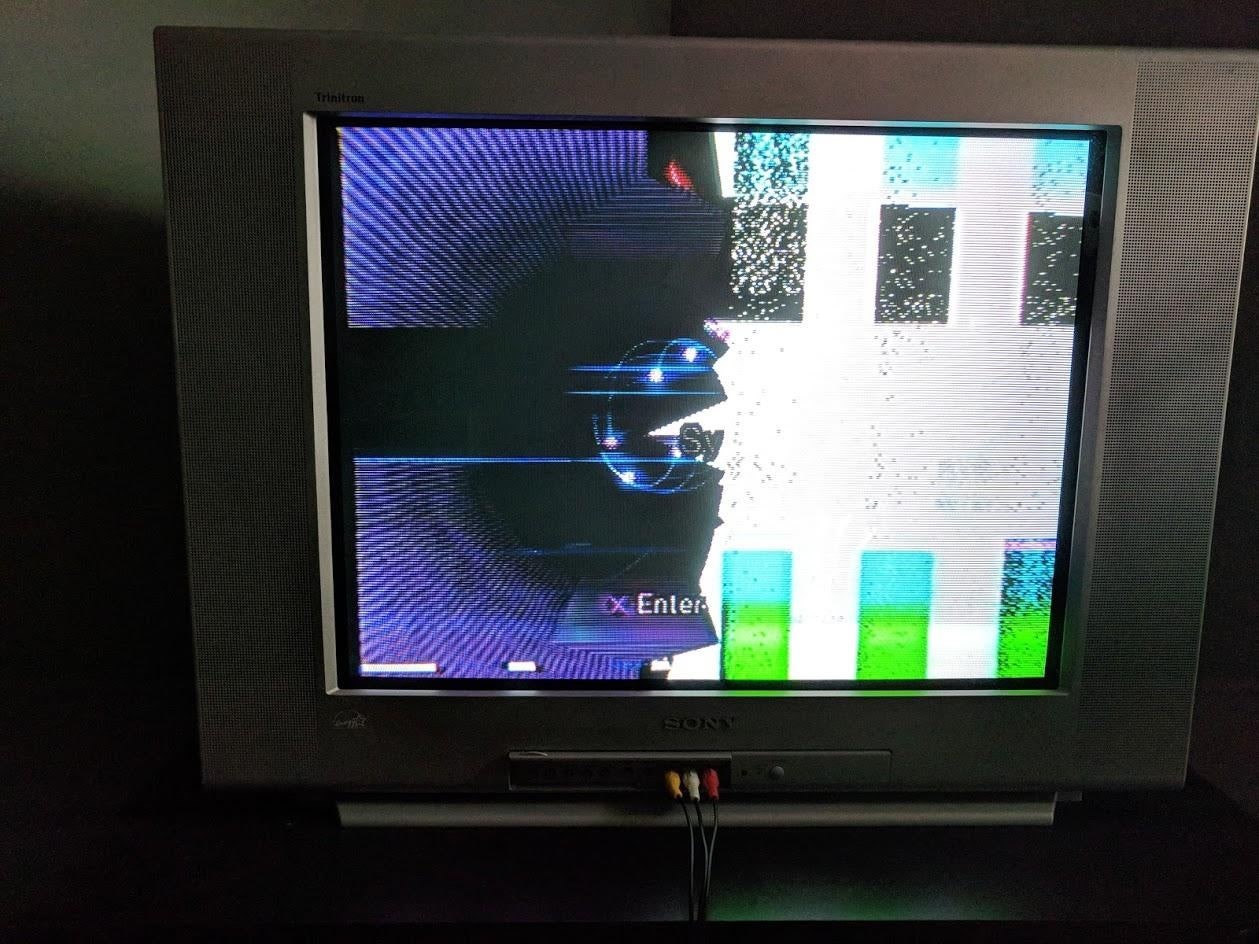
(source: reddit user u/ElderTreant @ r/ps2)
Crucially, this issue would persist at all times – in BIOS and in games. The GPU can be reflowed, and people have reported that such a reflow might fix the issue (as it is common with BGA chips, the joints can lose their connection – here is a video; for the interested here is some theory in Polish; you can always translate the webpage (think PS3 YLOD & X360 RROD issues). This knowledge can also be applied to the CPU – it could be cold to the touch or get insanely hot (which would indicate a short either inside the die or between BGA joints), or we could manipulate the symptoms by pressing our finger on the EE - that would close the connection between BGA pads.
The GPU may also have been damaged due to overheating / electrical malfunction / physical damage. To provide a wider spectrum of GPU-centric issues, I recommend acquainting yourself with a few videos:
At this stage let’s re-assess the problem:
The PS2’s boot sequence – the dots, “towers”, but also the menu’s placement, fonts. In other words, the BIOS tells the chips: do this and that, calculate a defined polygonal shape. If these definitions are changed in anyway, the CPU&GPU will blindly follow. In the case of the first two Playstation models the BIOS sequence was executed and rendered in real time, hence when watching BIOS corruptions of the two we can see distorted polygons on the PSX’s logo and the PS2’s text, 3D shapes, and… sound effects (such as the subject of this article) We have our first anchor point. Here’s one potential BIOS corruption I found:
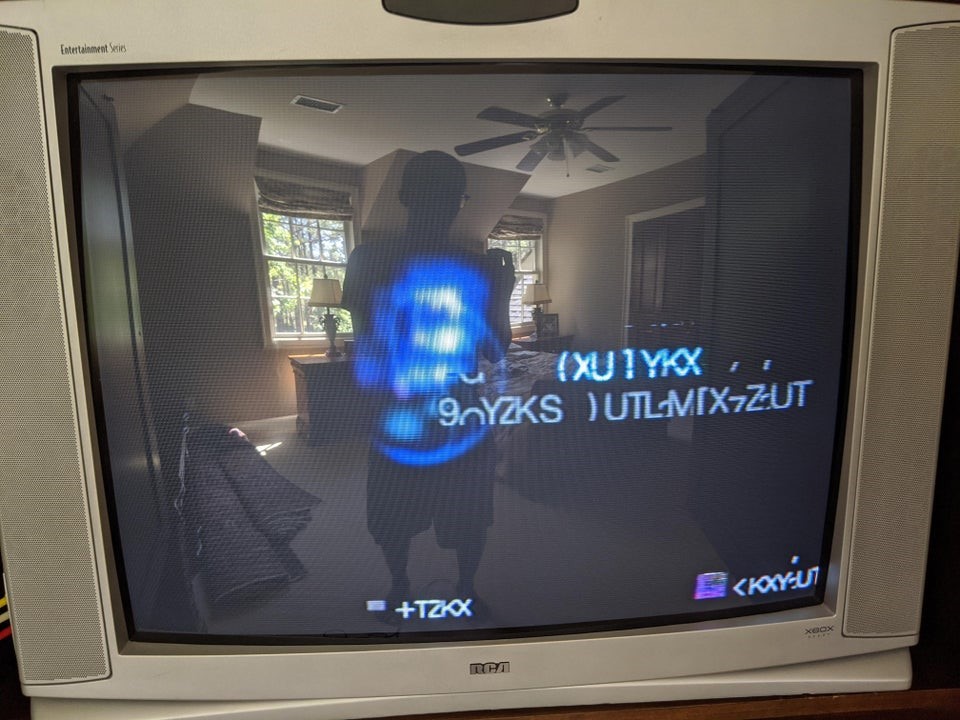
(source: reddit user u/CHRLR @ r/ps2)
Upon closer inspection, this instance looks like it fits the description of a BIOS issue. We have malformed textures (button icons), the rendered graphical effects (the dots) look out of order to the normal form, and – perhaps most importantly – the fonts are garbled. Not only are they not consistent with the normally-displayed text (Browser / System Configuration), but also the text itself is not in line. It’s almost as if the memory space where the font sprites reside was malformed. Taking it a step further, let’s cross-reference the letters that should be displayed instead, on all of the text displayed:
| “good” BIOS | “bad” BIOS |
|---|---|
| B r o w s e r | @ (X U 1 Y K X , , |
| S y s t e m C o n f i g u r a t i o n | 9oY Z K S ) UTL M [ X @Z UT |
| E n t e r | + T Z K X |
| V e r s i o n | < K X Y @Z UT |
As visible, some letters are used more than once. Let’s look at it again:
| “good” BIOS | “bad” BIOS (let’s try to assign a letter/character here). @ - illegible character |
|---|---|
| B r o w s e r | @ (X U 1 Y K X , , |
| S y s t e m C o n f i g u r a t i o n | 9oY Z K S ) UTL M [ X @Z UT |
| E n t e r | + T Z K X |
| V e r s i o n | < K X Y @Z UT |
thus,
| Good PROM sprite table (letters are consistent with displayed characters) | r | s | e | o | n | t |
| Corrupted PROM sprite table (letters are not consistent with displayed characters) | X | Y | K | U | T | @Z |
(note this isn’t a perfect representation due to the nature of the garbled text – I can’t replicate it well enough)
Get the idea? The characters are repeated – taken from the same place in BIOS memory. If this were a GPU issue, it likely would not “care” about integrity between text/sprites in one place and other places and it would just garble text chaotically, without a repetitive pattern like in this example Of note is also that all letters/characters are or look like they’ve been taken from the place in PROM where capital letters are stored.What is peculiar is that I have stumbled across another reported malfunction with the exact same garbled letter combinations as well as trashed icons:
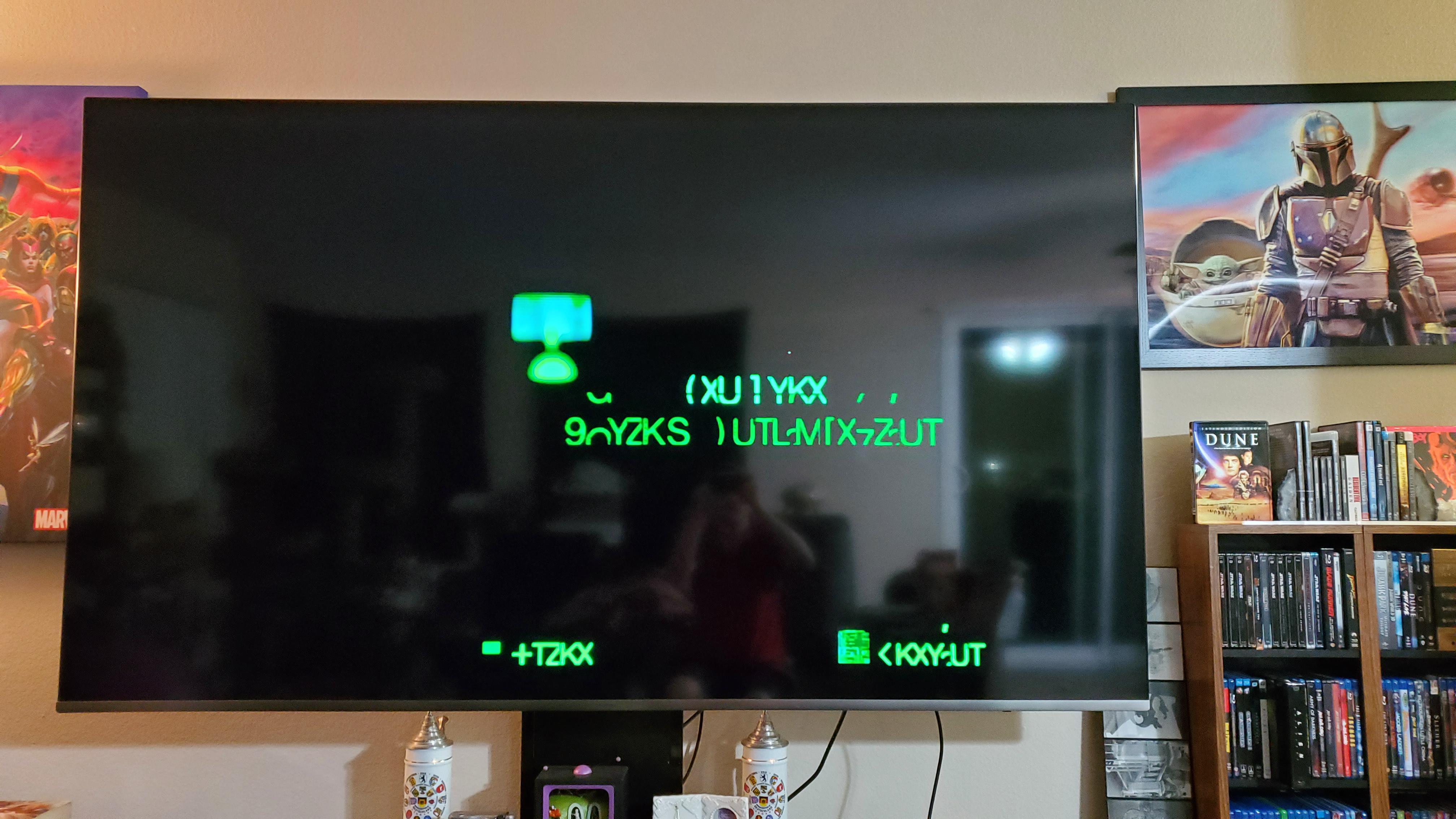
(source: reddit user u/YerMashinIt @ r/consolerepair)
I can’t put my finger on anything else but having a second near-identical example of malfunction furthers the idea that whatever the issue might be, it might be with the BIOS or a failed/incomplete/removed modchip installation.
During research I also got into BIOS corruptions – you know, the one where people add their narratives, think they’re scary, whatever. If you’ve stumbled on a video on BIOS corruptions you probably know what I’m talking about. One iteration of corruption stood out in particular (timestamps: 5:20, 6:06, 9:34). Here we see, among others, graphical artifacts, sound artifacts garbled textures, and hisses/rings/other strange and irregular sound effects.
An issue as seen in the image above is not present in the corruptions performed in the video, though – the closest thing we see is “blacked out” fonts. They do appear in other videos: here at 15:08, here at 1:20 and 2:55, here at 10:42, and here at 3:20 and 5:08. (On a side note: 11:53 is very interesting in the context of how corruptions can look)
These corruptions were performed on an emulator – thus we can exclude the possibility of damaged EE/GS/DAC/really any chip as they’re emulated and, by extension, one can ensure their correct operation. The only interference inserted into normal operation is the BIOS’s code which would reside on the PS2’s PROM in a physical unit. To come back to the image above, it’s a shame that I do not know if the issue persisted in, for instance, the logo that appears when a game is loaded or in games themselves. That would give us further insight and certainty … unless, of course, the BIOS was corrupted to the point of not loading games. A lot of corruptions with emulators are done with games loaded, and we can see that rarely does the game load at all – instead RSOD appears.
Another instance of an issue on real hardware gives us a bit more context regarding the function of the console:
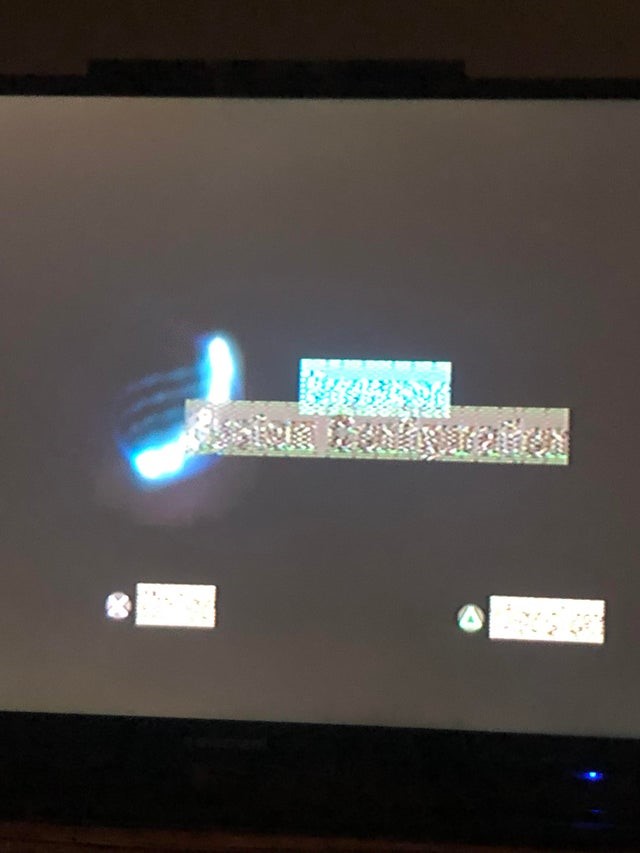
(source: reddit (user deleted), title: “My PS2 menu is broken it will still read games but I don’t know if it’s my controller but it doesn’t seem to register inputs anything I can do?” @ r/ps2.)
Reads games, doesn’t register controller inputs. One reddit user (sadly both him and the OP have since deleted their accounts) suggests that the GS is dying (“Graphics Synthesizer is on its way out, from the looks of it. Do games exhibit any graphical issues?”). yet the other deleted user (presumably OP) rebutted: “No games run completely fine Maybe Bios corruption?”. Link here.
While at first sight I thought it is rather a GPU fault, the background dots are rendered and displayed just fine – something that likely would not have been possible or would have appeared as a symptom, but the deleted user (again, presumably OP) claims that games run OK. To add to that, only fonts seem to be affected – only a part of all textures stored on the BIOS. The background “dots” also display A-OK. Skim info, but info nevertheless, what can be deducted from this? While it doesn’t look like a solution for all of the problems I pointed out with my PS2, it does come close and is a reasonable, justified explanation. For whatever reason I became a stickler for replicated instances of patterns in BIOS corruptions – I watched through all eight of YouTuber dagger4444’s PS2 Corruption videos (kudos to you, man! It helped to see all the different iterations) looking for an exact result when it comes to the fonts and sounds. Some were close, but no cigar. There’s really no rule to corruptions considering how they are achieved in a sterile environment of an emulator and the nature of how BIOS corrupting software (totally arcane subject for me, by the way) operates, so we can’t take for granted that some element of the BIOS contents as a whole will get corrupted and will always produce recognizably similar or repeatable results. Anything and everything can happen, y’know. What matters is what and how gets corrupted/changed.
More Internet digging ensued and I came across this resource. From this we can read that the BIOS contains the Font module (FONTM) and fonts (FNTIMAGE). Sounds are handled by the LIBSD library, and lower in the table we have… SNDIMAGE – the “sound image” for the OSDSYS (the menu). My eyes lighted up We’re getting into serious theoretical musings here, but hear me out - since my console boots fine (at limited first glance) except the warpy sound, and it has signs of a modchip being installed, and the BIOS stores some sound files, it might be that these three are somehow connected. Physical damage. Cold solder. Internal connection issue. Overheating. A solder bridge, a lack of solder. or some tiny component being broken off or having fallen off. Or the modchip installation. Really, who the hell knows what could have happened? I heard that BIOSes can’t be damaged “just like that” as normally there’s no way to influence any of the data without, an IC programmer, but on the other hand I have seen and experienced BIOS damage in PC motherboards. In those cases, replacing the stricken BIOS image (or the whole IC) helps.
To contest this point, if the “sound image” part of the BIOS had been indeed corrupted, it’s curious that it had been corrupted in such a way. Normally when you see BIOS corruptions of any given console the corrupted effects are brash, harsh, in your face. In our case, it’s almost too conveniently sounding. Let me rephrase this a little bit to make my point clear: If the “sound image”, the part of the BIOS which stores the PS2’s menu sounds and ambience had been corrupted, I would have expected screeches, noises, and nothing that sounds that much similar to a perfectly-working system. And so would you, probably, but at this point I have to call it a day with the theorizing, as I lack any further knowledge about the format they’re stored in, as well as the specifications and waveform or sample storage or if it’s literally producing (synthesizing) a sound on the spot which would help to prove or disprove this theory.
You are free to contest my statement, but as I see it, there is a discernible difference between GS and BIOS corruptions (crucially when it comes to handling sound and the way textures appear) – it’s not just blaming the GS and calling it a day. And now that we have proof that the PS2 menu ambient sound files are stored on the BIOS IC, in the case of this PS2 the sound malformations strongly suggest a BIOS problem, but if we are to confirm that, I would need to find a way to dump the current BIOS, analyze it and compare its contents with other GH-023 BIOSes, and lastly – find a replacement BIOS.
Despite my efforts I have failed to find any concrete information about the SPU itself going bad – nearly every case was centered around the cable (bad cable / bad connection) or the Multi A/V Port (dirty / damaged).
I did find some videos where there were no sound at all (e.g. in this one – this was fixed by replacing the CS4335KSZ chip Stereo Digital-to-Analog converter, also this), but they all concern the problem of no sound coming out at all. Malfunctioning DACs can cause too quiet/distorted/scratchy audio (such as this case with a Sega ST-V), though that does not resolve the odd sounds – only the ringing noise. In our case we have some ringing/hissing noise and the sound clips, or “samples” as I called them, are wrong. A chip like this hardly has any power over what clip is playing; it manipulates the audio signal as a whole.
We could hypothesize around the video converter – the CXM4000R chip. The green tint could be due to a couple of reasons – damage to the chip, but also damage to the Multi A/V port or some trace as well. At least in theory – right now it requires further examination that I cannot do, but it is indeed something to keep in mind. I might add that the PCRTC, present in the Graphics Synthesizer chip, could be responsible for the green tint. Let’s not point fingers though… yet. It might be an “anchor point” for resolving the issue; to rule it out we would have to check the YPbPr mode and see if the behavior is any different.
Of course, as a second – well, okay, maybe not second. Maybe not even a third. That’s the big problem here – we don’t know what the console has really been through. By this, I not only mean people throwing consoles around – when a console sits in a living room, rarely was it on an “altar” like so many retro gamers have right now: they were on desks, tables, the ground, had close encounters with dust, cheetos, beverages, humidity… the list goes on. A good reminder is how people used to blow into the cartridges, introducing saliva onto the contacts – now it’s frowned upon. Be sure to check things like that and expand your view past the spectrum of strictly electrical issues. Corrosion, damaged pins/pads, traces… there can be a lot of them. One time, a PSX I had on my workbench had a damaged AV port simply from pulling the cable too much. The other time, somebody jammed a power supply of a wireless headset station perhaps too haphazardly, bending the middle pin inside and shorting the whole thing from the inside. It was then sold as not working. In my case, the PS2 has been through hell and back, it seems, so a closer examination for any mechanical damage will be necessary.
… but I digress. Of course, as a second consideration to bear in mind is the existence (or non-existence) of a modchip. Who knows if the modchip was installed correctly? That’s one thing. It could’ve been a fat finger error terminal case. Another thing is when a modchip was later taken off, stuff could have gone wrong – chip pins could have been bridged, some via could have been shorted to ground, some trace could have been torn. The list goes on. If you suspect that a modchip was previously installed in your console, try to identify what type of modchip it was (by shiny solder and residual flux) on certain pads/points in your console. Once that is done, examine closely for any damage or malpractice.
As for the green tint, you might have been waiting for when I mention this – yes, the console can have a Y/Pb/PR setting already set, making the RGB (SCART) signal from cable I use have a green tint. On some TVs such a wrong setting can result in a completely black screen with no output – people online have provided a simple sequence to change the setting even if there’s no display:
A quick word about power supply faults in the PS2: Either the PSU board goes bad, or there is a fault in the current flow. More specifically, the power supply port can be damaged, the connection from the port to the PSU board can be bad or loose (cold solder, mechanical damage), the connection from the PSU board to the mainboard can (at least theoretically) be bad as well (there are four prongs slide into the PSU board), or the ribbon that goes to the front panel can be damaged, twisted, improperly plugged in (the wrong way, for instance) or completely missing. Even the buttons on the front panel may be damaged or squished in! You will have to open up the console to check this. Mostly though it’s a “go-or-no-go” situation.
Lastly, recheck the connections. Sounds trivial, but it doesn’t hurt to check. See if the cable is plugged in properly on both sides (firm connection to Multi A/V and on the other end, a solid connection to the correct TV out) and as an extra measure test the cable on another console. One practical example was me installing a PsNee modchip to a customer, where after receiving the console they complained of a reddish tint when playing non-PAL games (a procedure known as a “color” fix would be needed) despite my testing and confirming full and normal operation. After exchanging a few messages we identified the culprit as the A/V cable they had in the end.
I hope that this rundown, along with some examples, showed an alternative approach to finding faults in the console. I based this work mainly on a “fat” console and admittedly did not consider the Slim consoles whose architecture is a bit more simplified (EE+GS integration, Deckard chip instead of the IOP chip). If at some point in time I find a faulty slim model I’ll be sure to research it a bit as well – from a current standpoint a major fault area is an Audio DAC near the rear ports that goes bad, resulting in no sound or in some cases a bigger system failure.
Notably, this writeup does not contain anything about DVD drive faults! This is a separate topic, and discussing this requires having a console functioning in other areas. Again, I base this text on what I have – a smashed up PS2 with no DVD drive at all and a ""cursed"" menu. I highly recommend at first going out on your own and doing a “desk research” using already existing guides, forum posts and videos. There are a LOT of them.
Now, for the unit in question – my PS2. After comparing my findings to the scarce information about the behavior of my console, I’m going to go out on a limb in a way and say that at this stage, based on just the one boot, we might have more than one issue. Display-wise, I strongly lean towards the Y/Pb/Pr setting being set beforehand by the previous owner or a physical fault of the Multi A/V port itself (such as one signal being not output correctly at the port, or on some trace on the motherboard). I shared my suspicions regarding the odd sounds earlier in the document, but for the sake of the conclusion – the strange sounds (in a simple metaphor: it sounds like the wrong sounds are used) I would put a finger on the BIOS primarily – either due to the modchip being installed and then removed, or some malfunction happening in the chip itself. That said, it is unlikely for this to happen… at least in a PS2.
We have things to check out now. Armed with that knowledge, we can further diagnose this PS2. To do so, I need to grab it from storage, then grab my other 5000x series from a different place altogether, squirm because of squeaking styrofoam, make a full physical and mental recovery from said styrofoam, disassemble both consoles, swap around the missing parts, and generally, another time.